A noticeable increase in website attacks has been happening lately, some attempts are even exploiting the global pandemic in malware phishing attacks and spam. Many of these attacks are using fear tactics given the rise of companies shifting to working remotely which may open the companies up to inadequate security protocols protecting company data or information.
Although at Enspire Creative we apply best practices for our clients with our security and hosting plans, the number of cyber-attacks continues to increase as well as the many ways vulnerabilities are exposed lately.
We highly recommend that businesses be aware of the risks associated with website attacks and the need for websites to have proper security and to keep their site and plugins updated. This is especially important for e-commerce sites who may conduct transactions or store sensitive customer information through their website.
The last thing anyone wants to deal with is a cyber attack on their website where valuable information has been compromised or losing endless hours trying to repair a site that has been injected with malware.
We highly recommend implementing these best practices for your website:
- Backup your website regularly*
- Update your WordPress website, theme, and plugins*
- Ensure your website is hosted securely (uses HTTPS protocol)**
- Install a security plugin (we recommend Ithemes Security or Wordfence)*
- Change the login URL*
- Enable 2-factor authentication for login
- Use strong passwords (not used elsewhere)
- Remove unused plugins
- Tighten admin user settings
We dive a little deeper into each of these recommendations shared above…

1. Backup your website regularly*
A backup is essentially a copy of your website that is stored elsewhere that can be used in the case of an attack which can be useful in restoring your website.
Having reliable backups run automatically on a regular schedule such as once a day or week will be helpful as it is one less thing to think about and provides peace of mind in the case of the site being hacked.
Most website hosting providers offer this as an option and may allow you to set your own backup schedule.
It’s helpful to check the backups every so often and to have multiple backup versions available in the case to recover website files from a point prior to an attack.
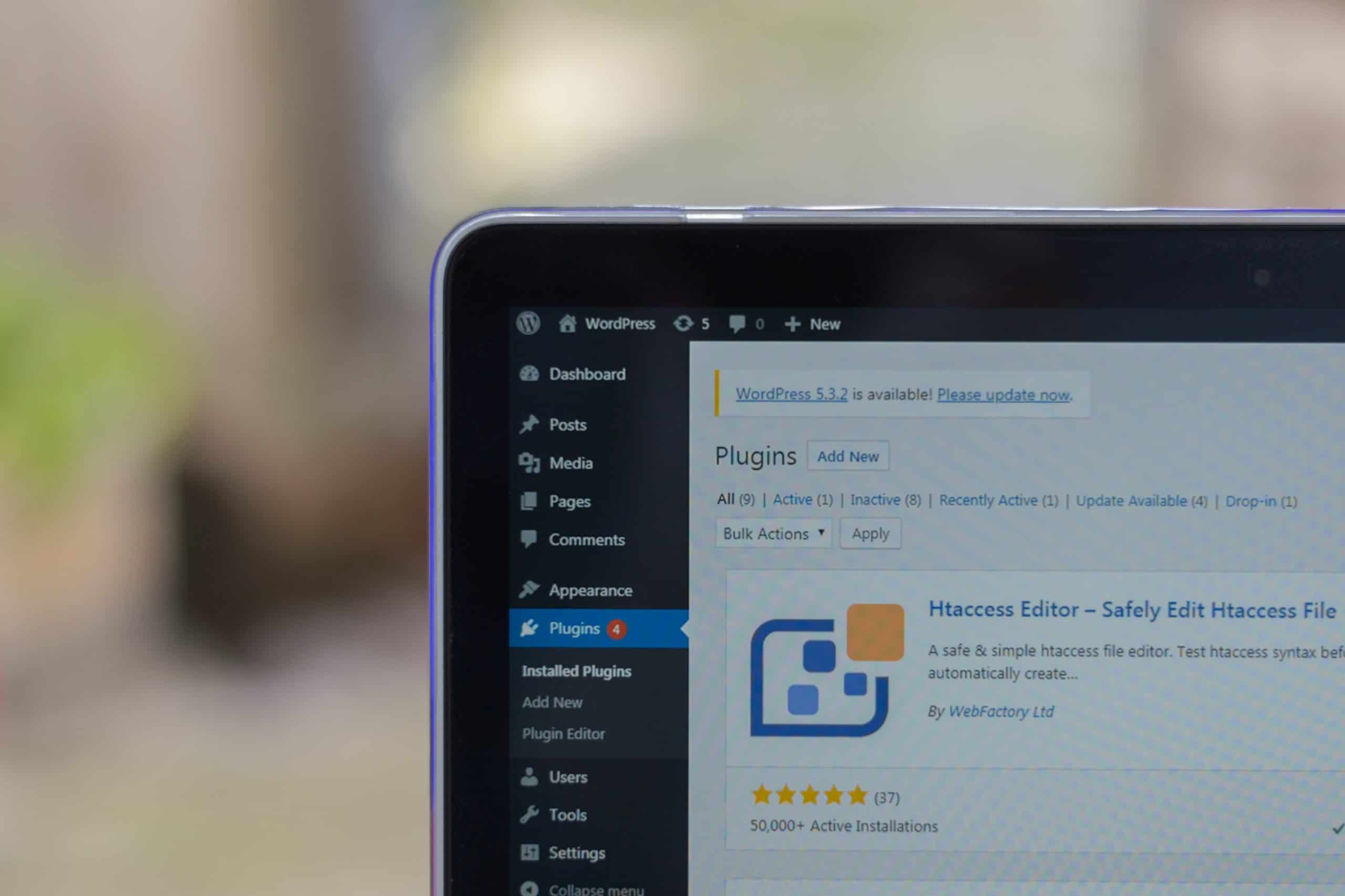
2. Update your WordPress website, theme, and plugins*
Every day websites are compromised due to outdated software or plugins, so it is important to keep your website updated regularly as well as any plugins or themes.
This is especially common for WordPress websites as they release core updates and use plugins and themes that need to be manually updated within the backend of the website.
This keeps the automated bots away as they are constantly scanning to find vulnerabilities or holes to exploit and cause damage.
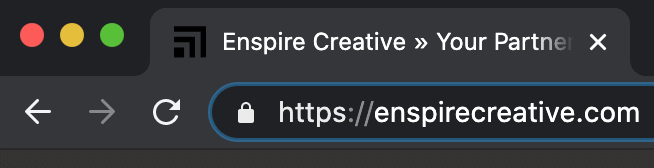
3. Ensure your website has an SSL certificate**
An SSL certificate shows visitors to your website that it is using a secure encrypted connection between the server and the browser.
An SSL certificate will not protect the website from an attack or hack, but it does signal to the visitor of your website that your website is legit and secure for transactions and submitting information through the site.
4. Install a security plugin*
We recommend installing a security plugin that can help in keeping out bad login attempts from spammers, securing data from a database, or adding a firewall.
We recommend considering plugins such as Ithemes Security or Wordfence.
5. Change the login URL*
The default login page for all WordPress sites is /wp-admin, which is a known fact for many spammers and hackers. Changing the link of the login page to a custom URL makes it harder for attackers to find and try to enter your website.

6. Enable 2-factor authentication for login
Enabling 2-factor authentication for logging into your website adds a layer of security other than just a password.
Passwords can be hacked, especially if they are not strong, but if 2-factor authentication is enabled it means the hacker would need a code sent to your phone or email in order to continue in the login process.
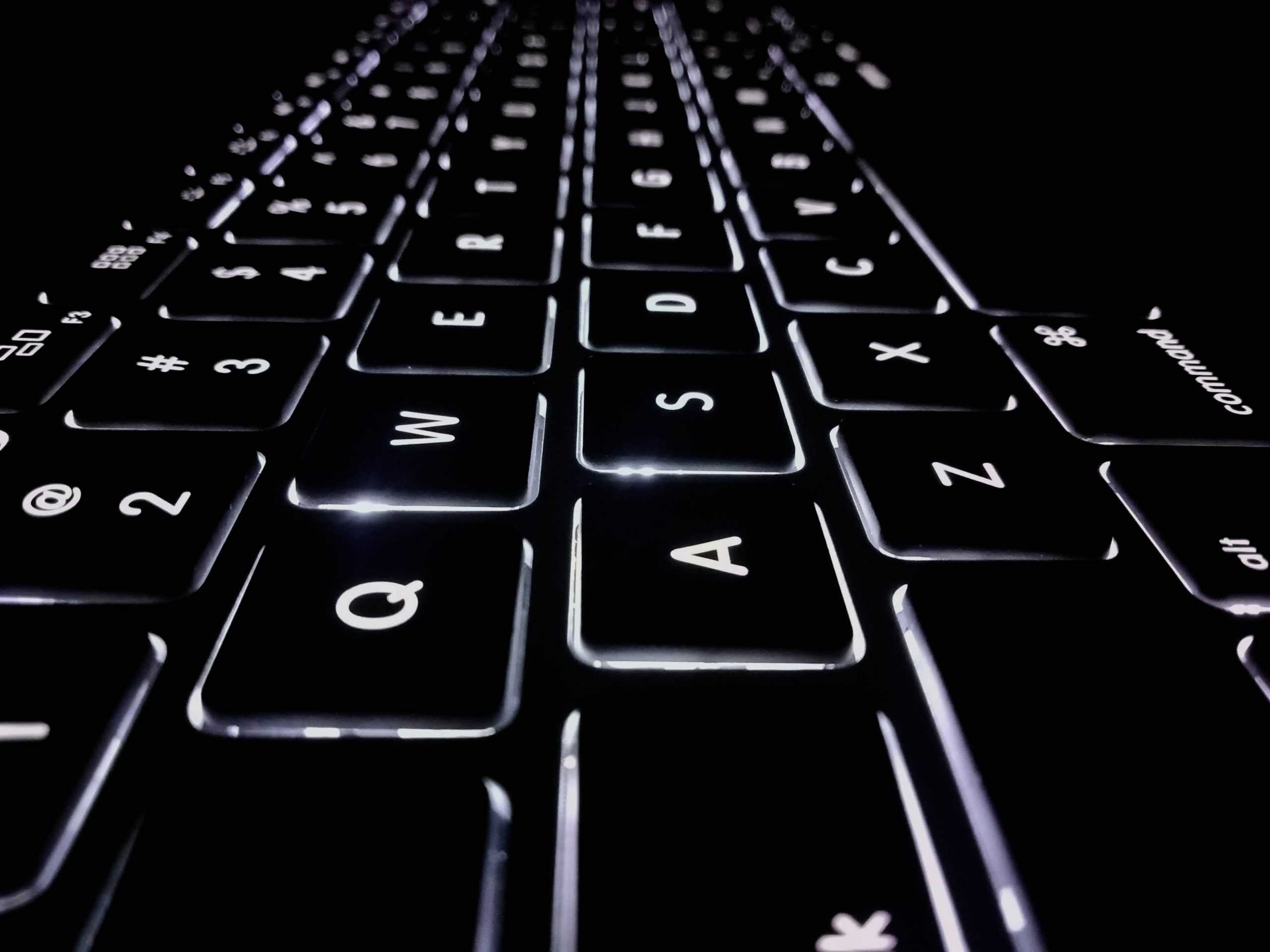
7. Use strong passwords
Keep your passwords strong and don’t reuse them. We recommend using a password manager that helps generate strong random passwords and stores them securely.
Use long random passwords that don’t contain any real words, even replacing the letter O with 0 is not enough.
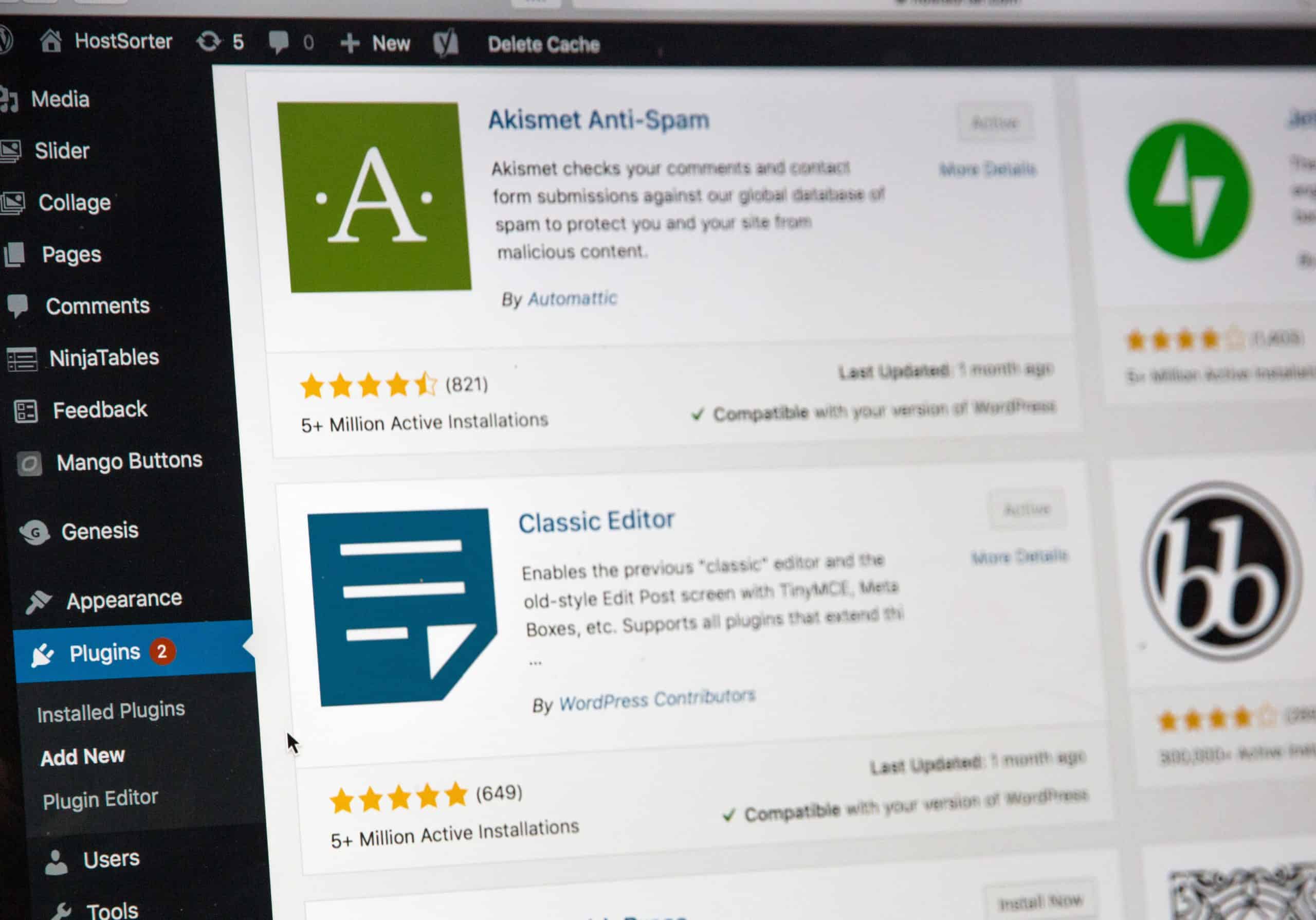
8. Remove unused plugins
By keeping unused or deactivated plugins on your website, it can create clutter and may even slow down your site. They can also be a threat to your website leaving your site open to vulnerabilities as the plugin may not be updated as time passes.
If you won’t be needing the plugin anymore, we recommend uninstalling or deleting it. Sometimes those plugins may leave unwanted data behind, so you may need to check for this depending on the plugin that was installed.

9. Tighten admin user settings
If you have multiple users who need access to your website to manage or update it, we recommend only giving them access to the settings they really need and then removing the user once they no longer need access to the website.
This minimizes the risk and potential hacks to user accounts in trying to gain access and flooding your site with spammy content.
Keeping an audit log will also help in identifying who has made changes to the website and what has been done will also help in identifying if there were any hacked user accounts.
Serving Our Clients in Keeping their Websites Secure
Keeping websites safe and secure is a high priority at Enspire Creative, wanting to save our clients precious time and energy in mitigating risk.
We have support plans available that provide many of the best practices we mentioned above from running backups to updating plugins regularly. Save yourself time and headaches by discussing the best options for your website with our team.
*We do this with the following services: Support Package, Security Package, & Fully Equipped Package
** We do this with the following services: All Hosting Levels
Related Blog Posts
Podcast: Behind the Story of Enspire
Adam, our CEO/Founder shared about his time with the Peace Corps in Moldova with the My Peace Corps Story podcast. Li...
Logo Design: 5 Things to Keep in Mind
Are you ready to take your company to the next level? Then you are ready to start strengthening your brand. A logo is...
Do you think your website needs a refresh? Most of the time when the answer to this question is yes, it’s because of obvious reasons.
It looks old. It has a vibe from the 2000’s or even 2010’s. It makes your brand look uninspiring. You don’t like to send the link to prospective clients anymore. It’s difficult to update. The list could go on…
Technology and especially web design is moving so fast that the longevity of a website rarely reaches 10 years. That is probably the easiest question to ask: when was the website made? If it’s more than 10 years ago, then go ahead and give it a fresh coat of paint. (We mean a pixelated/web coat of paint, of course.)
A website refresh done well requires a certain amount of investment: time, resources, people, finances. You need to have a series of good, solid reasons, to embark on a project of this importance.
So how do you make an informed decision?
We can help you make that decision with a few key questions that you need to ask yourself and your team.
You will notice that our questions go beyond the mere looks of a website.
Why? Because research keeps showing that, while the visual, aesthetic side of the website is important, there are other major areas that you need to consider, like loading speed and responsiveness among others.
With websites – much like a car – the looks matter but it’s what’s under the hood that matters even more.
The best way we can help is by having our designers and developers take a look at your website and assess whether or not it needs a refresh. The second best way is by pointing out 5 key questions that you need to answer when considering a website refresh:
1. Is your website mobile-friendly?
Is your website responsive? Did you get that question before? Didn’t quite know how to answer? What it means is: does your website look good on a desktop as well as on a mobile phone or a tablet? Does the text and especially the images fit the screen well, in any screen size? Is the menu easy to use and are things easy enough to find without too much scrolling?

The trends keep showing that more and more users will access your website from their phone or tablet. Given the variety of screen sizes in both of these types of devices, making a mobile version of your current website is simply not practical. You have to be prepared.
A new, responsive version of your entire website is the solution that will bring more value for the investment, both in time and finances.
Don’t know if your website is or isn’t mobile friendly? Google will tell you in big bold letters if your website is not mobile-friendly, and will point you to a few issues to fix. Use their simple tool: Mobile-friendly Test.
At Enspire, we not only do this simple test before we start on a new website refresh project, but we also keep mobile-friendly-ness in mind from the beginning. We keep responsiveness top of mind the whole project to provide a great experience for users, both on desktop and mobile devices.
2. How many seconds does it take your website to load?
According to the latest research, users are 3x more concerned with the loading speed of a mobile website than how it looks. You’ll read further down just how important looks are, so the fact that users care even more about loading time is a big deal.

Patience is rare, and patience online – even more so.
If your text and photos are not up as soon as the user has clicked on your link, you stand to lose a potential customer.
What is the recommended loading time? At Enspire we always make sure that the websites we make take less than 3 seconds to load, and our goal is to have the websites load in less than 1 second.
A useful tool we use for our clients when it comes to measuring page load speed is Pingdom and GT Metrix.
They will give you a pretty thorough assessment, including a grade. For a more refined analysis, you can register as a user or try their PRO packages. You might need some help to understand parts of their assessments, and if that’s the case, drop us a message and we’ll be glad to help.
3. Is your website up-to-date with the latest SEO practices?
If you’re not entirely sure how to answer this question, we recommend reading one of our previous articles: 5 Key Things to Know About Search Engine Optimization (SEO).
We explain what Search Engine Optimization (SEO) is about and how it helps your website and your business.
When you answer this question – after reading the article – you will look mostly at on-site SEO. Is the content of your website clear and focused? Are your keywords part of your content, and are they still relevant for your business?
SEO questions all boil down to this: is it easy for users to find your website by searching for it on Google, Bing or any other search engine they use that are relevant to your demographics.
There are multiple tools that help you analyze your website’s SEO. Here’s one of them, from Neil Patel: SEO Analyzer.
Based on how you fare, you will need to decide whether the changes you need to make can be applied to your current website for a quick fix, or if a major refresh would make more sense and bring more value.
At Enspire, we can help with both. We always build websites with SEO in mind, and we do that with refreshes too. But we also offer SEO services, giving your website and your business the boost it needs.
4. Does your website have too many sections, pages, subpages?
There are websites that are knowledge-based and they require a complex database.
Most websites, however, do not need more than 5-7 pages and 10-15 subpages. From our experience, even having this many pages is a bit of a stretch.
In web design, this is what we call Site Architecture. What it means is the way that your menu is built, how many pages you have, how many subpages each page has and how easy it is to find your way around the site. This also might mean that all roads will lead to a contact form, or a sale, or a subscription.
All the roads of your website need to lead to the paramount Call to Action.
More than that, ask yourself this: is it easy to find information on your website? How easy is it to read the information? Is the font legible? Is there enough white space so that the information does not feel too crowded and does not tire the eyes? Do the users need to keep scrolling to get to where they need or to have to enlarge the picture/font size to see something (a big no-no!) Are there subpages that take several clicks to get to, only to display only a couple of paragraphs of text/information?
5. Does your website look polished and relevant?
While this is not the most important part, it does matter. Research shows that users form design opinions about a website in less than 50ms. This makes the job of web designers a tough one. They have less than 1 second to make a good first impression. Less than 1 second!
So ask yourself: is your website a visually appealing one? Ask members of your team, ask family and strangers that can give you an honest assessment. Here is a shortlist of elements to pay extra attention to and ask about:
- Does the look still reflect our identity?
- Does the logo look good?
- Do the fonts used look professional/modern/inviting?
- Do the fonts match? Are there too many?
- Do the colors used look fresh and inspiring?
- Is it easy to read the information on the website?
- How appealing do the header (top part) and the footer (bottom part) of the website look?
- Are the pictures used good quality?
Keep asking questions, beginning with, “How does this look?”, “How does it feel”, “What kind of vibe do you get from it?” And if the word “vibe” is a little too hipster for your liking, simply ask people this: “Do you like this website enough to keep looking at it for more than 1 second?”
If you need a more complex, data-driven assessment, you can check out an article from the guys at Elegant Themes called How to Conduct a Design Audit of Your Website.
Now what?
Now that you have answered these 5 questions you can make a more informed decision which will most likely point you to the right solution.
In most cases, it will be one of the following two directions:
You may need minor tweaks here and there.
This might be in the design department, optimization or SEO. If you decide to do this yourself or delegate it to a team member, you need to make sure that your branding and message stays consistent and the new elements don’t clash with the old. If you can’t do that, we’d recommend you get a designer or an agency on board to make these changes for you.
You may need a full-blown website refresh.
Get a professional team to help you with this one. This is definitely where we can come in and help. Our team has successfully completed refresh projects and knows exactly the areas to target for optimal results. We’d be happy to take a look at your website, listen to what your needs are and help identify the best solutions for you and your business.
Feel free to ask us any further questions by setting up a call with us to discuss more.
Related Blog Posts
Podcast: Behind the Story of Enspire
Adam, our CEO/Founder shared about his time with the Peace Corps in Moldova with the My Peace Corps Story podcast. Li...
Logo Design: 5 Things to Keep in Mind
Are you ready to take your company to the next level? Then you are ready to start strengthening your brand. A logo is...
“I have heard of Search Engine Optimization (SEO) but what does it actually mean?”
“What are you actually going to do?”
“Why do I need SEO?”
These are questions that we receive from many clients when they explore our SEO and Marketing services. They try to understand what it is they are paying for and why it is important for them.
Unfortunately in the SEO market, there are many people who claim that they can put companies at #1 on Google. The reality is: it is NOT that simple. No guarantees can be made. A track record backed up by data and research is the only real way to know if someone can help you with SEO. Still, it will take time.
When we look at the reasons why companies don’t involve themselves in SEO, three main reasons stand out:
- It seems too expensive;
- They have been disappointed before by someone promising everything and never seeing results;
- They just don’t understand why SEO is needed or important to them.
These are all legitimate concerns.
At Enspire we keep SEO in mind from the beginning, as it impacts everything we do from design to development and the optimization of the site. SEO is something that no one can ignore any longer.
Which is exactly why we want to clear things up about SEO. We will share simple yet important points to keep in mind when approaching this topic.
1. What is the difference between On-site SEO vs Off-site SEO?
We first need to understand the different pieces of SEO before we can look at the next steps.
On-site SEO
As you might have figured out from the title, this is everything you control ON your website, it is also known as “on-page SEO”. This includes the content and functionality on your site and how it is optimized. To put it simply: this is how you optimize your website for focus keywords and appearing in the top results within search engines.
What it involves:
- setting up an SEO plugin (we recommend Yoast)
- reviewing the page loading speed
- making sure that the content on the website is focused and clear
- setting up a sitemap with Google Search Console and Bing Webmaster Tools (Plus Yandex if you have a more global audience)
This is what we would call a basic setup for your website, to ensure the Search Engines can find, read, and understand your website. The focus keywords will be “indexed” along with all the pages/posts you may have on your site so that your website is sharing the most relevant information also known as the information you want Search Engines to know.
And this is just the tip of the iceberg.
Off-site SEO
Things get a bit more complicated with off-site SEO, it is not nearly as straightforward as on-site SEO. With on-site SEO once you set it up you will have to maintain it but for the most part, you don’t have to change things very often. Off-site SEO is always changing and is something you have to constantly keep up-to-date with.
Off-site SEO is really referring to backlinks to your website. This is the core of how Google measures your domain authority and trustworthiness. The more trustworthy and high authority domains link to your site, the better Google will view your site. While it might sound easy it is very hard to maintain consistent high-quality backlinks to your site. The best way to do this is by creating high-value content that people will share and repost.
Also included in off-site SEO is social media, guest blogging, influencer marketing, and brand mentions.
To simplify and sum it up…
On-site SEO requires research, setup, and basic maintenance but once it is set up you have a nice foundation. Off-site SEO requires a full strategy for daily monitoring, creation of high-quality content, social media sharing and finding opportunities to guest blog or submit a press release to news sites about something you are doing.
Phew… now let’s move on to the next point.
2. How do we know what our focus keywords are?
This is another question that is very important and asked often by clients. The trick here is that most clients already know their focus keywords as they say them daily to clients and their colleagues. The process is collecting all the focus keywords, doing research on what your competitors are doing and then narrowing down the focus keywords to the most effective, relative to the industry or service you want to target.
There are some great resources and tools out there to help with this process such as Moz, ahrefs and Raven. Though many of these are for agencies (like ourselves) not for small businesses as the pricing is a bit steep (some offer free trials for a limited time). There are also the free options of using Google Analytics and Google Keyword Planner.
Say you have all the information collected and in front of you. What does it all mean? How do you know which is the best one for your company?
This is a process that takes time and having all the research and information is only the first step towards great keywords.

Put yourself into your customers’ shoes and think about what they would search for in Google. How would they look for your service or product? Start to make a list of whatever comes to mind as it is important to balance what you know about your company within your industry and what your clients might know as well as understand.
Now it is time to analyze the data, competitor research, internal research and perspective of the client to find the best focus keyword(s), these are the keywords that should not only be easy to search and find your website but are also naturally used in the content you have on your website.
3. Is SEO expensive?
SEO can become expensive but it really depends on resources and how big of a reach you would like to have.
The question you will need to ask yourself: how much are you willing to invest? Keeping in mind that there is an initial investment upfront to get some things setup.
What it includes:
- the setup fee for optimizing your site for SEO
- installing plugins
- setting up or refreshing Google Search Console
- Schema markup
- etc.
These are things that don’t need to be done all the time but it is important to set them up correctly and maintain them to ensure there are no errors or problems impacting performance. This is, of course, referring to on-site SEO. In terms of how much you spend on research of key focus words and off-site SEO that can really add up quickly.
If you don’t have the time or resources, then the most important part of the process is the research / finding the current focus keywords. If you don’t start with the right keywords then everything else you do won’t be as effective.
Off-site SEO would be the area that you would want to invest in last because the other two need to be set up correctly before your off-site SEO can be effective.
This is also the part where you can “leave it” (but still maintain it) to grow organically over time, or invest in a blog, videos, infographics, white-papers and other high-quality content along with a strategy to develop some serious backlinks. Which in return would give you stronger rankings, trustworthiness and domain authority. Either way, it is going to take some time but it is the best practice and the correct (no black-hat techniques) way to improve your SEO.
Think of it this way. You need to make sure you know where you are going (focus keywords) and have a good base (on-site SEO) before making a large leap (off-site SEO) as without the previous two the last would land quite badly.
4. Can I do this myself? Or should I hire someone?
Yes, you can! Though it would take time for you to learn what needs to be done and it also would require technical skills to make tweaks to your site.
Many of the clients that we work with at Enspire are interested in learning more about SEO and what it means and how they can do it better, which is important!
We love it when clients are researching, learning and asking great questions during our conversations. We believe the best combination for a company (especially smaller companies) is to gain an awareness of what SEO is and how you can use it at your company. It will enhance your SEO strategy and will bring up the question “How will this help our SEO?” more often, which is always good!
Do note that it would be more effective if you have an agency that specializes in SEO work with you. Especially when it comes to doing focus keyword research, setting up the on-site SEO and creating an off-site SEO strategy. The more you know about SEO the better because it will help facilitate conversations and develop a better overall impact.
Look at the trade-off of hiring someone or doing it yourself. You are going to spend a lot of time learning and setting things up yourself. How much is your time worth? Compared to hiring someone to do it for you?
The combination of the company working with an SEO expert is a winning combination. You are balancing the technical skills and understanding with the knowledge of the industry/company. Great things will happen with this combo!
5. What are some other factors that impact SEO?
There are a ton of factors that impact your SEO and we are not going to cover all of them in this article but we would like to highlight a few that are very important to know and understand the implications.
Website Page Load Speed
This is becoming more and more important in SEO rankings. While not the MOST important, it is a factor that will gain significantly. As SEO is not just about the quality of information and authority, it also takes into consideration the user experience and the site that offers the better experience is going to win. This means that if your page takes longer than 3 seconds to load you are offering a poor user experience.
At Enspire our goal is to have all of the websites we create load in less than 3 seconds, with the ultimate goal to have them load in 1 second.
Check out Pingdom and Gtmetrix to test your website and see how long it takes for your website to load.
Encryption
If you don’t have an SSL certificate it will start to impact your rankings, as your website will be viewed as not as safe compared to a website that has one. Not a huge factor at the moment but it does have an impact.
Also, this impacts how people perceive your website, how professional it looks.
Pop-ups
Incredibly popular but Google is starting to penalize websites that have them. Especially if they are full-page and hard to close (aka impacting the user experience). Honestly, almost everyone we know hates these and will sometimes even leave the website if they get a pop-up message to subscribe.
Final Notes
These are just a few other factors to think about with your website and note them as you talk about SEO with an agency or your own company.
It is important to stay up-to-date with the latest trends of SEO and the factors involved. Things are changing fast, but at the end of the day if you offer great value and user experience on your website you are on the right track.
Then the question is: “How can you harness that to get your website working for you?”
Let us know if this article was helpful and please reach out and contact us if you have any questions or would like to talk more about our SEO services.
Interested in SEO services?
Enspire development offers SEO services for small and large businesses. If you’re interested in growing your organic traffic, your site reach and your revenue, then check out our SEO services.
Related Blog Posts
Podcast: Behind the Story of Enspire
Adam, our CEO/Founder shared about his time with the Peace Corps in Moldova with the My Peace Corps Story podcast. Li...
Logo Design: 5 Things to Keep in Mind
Are you ready to take your company to the next level? Then you are ready to start strengthening your brand. A logo is...
Why can we say that a WordPress website is one of the best options for businesses with so much confidence?
WordPress provides an easy and manageable solution for any type of business. When it comes to small to mid-sized businesses taking into consideration the cost, ease of setup and manageability are more crucial than they are for bigger companies. Most businesses can’t exactly afford to invest in entire teams of experts to create and manage their website.
That’s our quick response in answering that question. However, we can expand further with 6 reasons why using a WordPress website is the best solution for any business.
Before continuing, we want to make a small but very important point.
When we refer to WordPress in this article, we are talking about WordPress.org – the free, open source version. We are not talking about WordPress.com which is the paid version, or also known as the blogging platform.
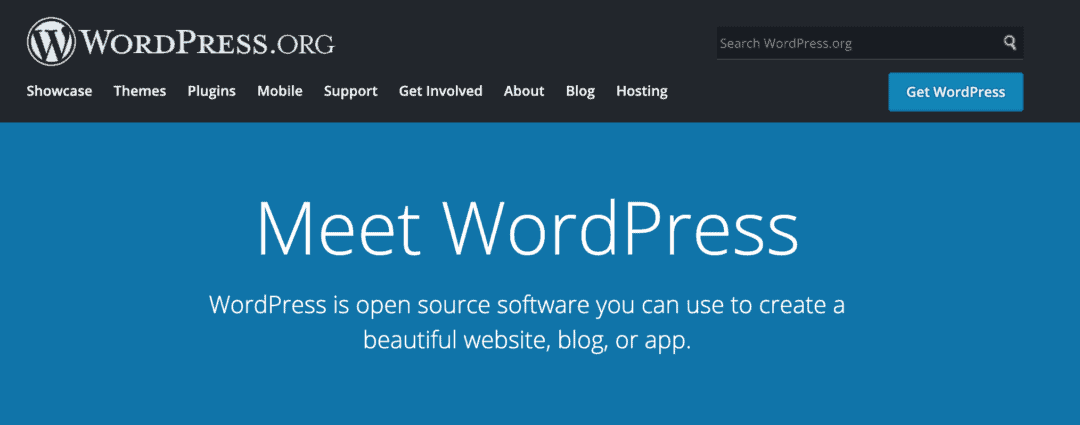
The WordPress.org home page
Now that we have cleared that up, let’s get into more details on why WordPress is one of the best options for businesses:
1. A WordPress website is cost-effective
To start, you need a domain and hosting. These come from a variety of providers, and with an entire range of costs, from $3 to $100+ for different hosting needs.
Domain + Hosting = A WordPress Website!
That might be oversimplifying, but not too much. Once a theme and some plugins are added to the mix, you’re pretty much set for a basic WordPress website. However, you WILL have to invest in your website to make it work effectively for you. There are a lot of free themes and plugins out there, but for more specialized or customized needs, premium (paid) ones are available and are recommended.
Still, the fact remains that you don’t have to pay for WordPress itself. Nor are they setting up limitations so that you have to pay more as you want to do more. This is often the case for WordPress.com, Wix, Squarespace, Medium, and other platforms.
The ability to find great, free plugins that enhance the functionality of your website is hands down a huge reason why we love WordPress and are able to build great websites for businesses.
2. WordPress offers flexibility
It doesn’t matter what type of business you are WordPress has an array of themes, templates, and plugins that meet your needs.

Need a simple informational website? WordPress works for that. Need to set up an online store and have customers easily find and buy your products? WordPress is an excellent e-commerce choice, especially with plugins like Woocommerce. Need WordPress to showcase your photography or design portfolio? A growing number of free and premium WordPress themes will let you do that with style.
Construction Company? Financial Services? Travel Agency? Restaurant? If you google “your industry + WordPress website” you will find plenty of examples of other companies in your industry who built their website with WordPress, big and small companies alike.
Now, this doesn’t mean that the “out of the box” version will meet your needs perfectly. With some tweaks and customization, it will fit like a glove. Especially if you entrust the tweaking and customization to WordPress experts, like our Enspire team!
Check out some examples.
Have a look at this curated collection of WordPress websites on the WordPress.org showcase page.
From big names like The Walt Disney Company to respected bloggers like Pavel Ciorici, from celebrities to technology from culture to education, there is a website for each. It doesn’t mean they are all good or beautiful, but there are plenty of impressive WordPress websites out there.
According to W3Techs, 33% of all the websites on the internet right now were built with WordPress. That’s the largest individual share of all other website building platforms.
3. A WordPress website is scalable
Setting up a WordPress site can be a significant investment for some companies, especially when you’re just starting out or refreshing your old website. You might not have the budget right away to build your entire ideal website. And that is okay!
You can start simple. Get a nice clean website up to show off to your customers. Then over time you can add what you need, page by page or feature by feature.
As your business grows and what you offer expands, you can add more functionality. What we mean by that is when a new need appears – say you decide to start selling your products online, so you can cover a greater geographical area – then you can add an online shop to your website, with all the “bells and whistles” required.
WordPress can grow with you to meet your business needs.
Something to note when using WordPress is that you own your own content and are able to choose where to have your site hosted. With other platforms they generally own the rights to your content and you’re held to their hosting capacities and requirements.

4. WordPress is manageable
You got your brand new website up and running! Now what? What do you need to keep it working? Does it require watering, weeding, pruning? To translate the gardening lingo into websites that would mean upgrades, security, optimization. There’s a number of maintenance aspects that you need to keep track of, in order to ensure that your website still works for your business. WordPress makes keeping track easy.
At first, it might seem overwhelming and confusing. But one of the main reasons we love WordPress is that it is not overly confusing for our clients. In fact, with a little bit of training, even the least tech-kind-of-person can learn to manage a WordPress website.
We care about how comfortable our clients are with their website and want them to have the confidence to use it as well. There are great resources out there on learning WordPress and how to use it.
What if you encounter a problem you don’t know how to fix? This is where the WordPress community comes to the rescue! There are numerous forums, blogs and even dedicated support teams that can help you manage their themes or plugins.
This is also something that we offer to our clients so we can be there to support and help them maintain their website.
5. SEO is a key benefit to WordPress
Being able to build SEO into your website with WordPress is one of the largest advantages over most platforms.
WordPress allows websites to use highly effective SEO plugins such as Yoast to gain control over targeted keywords. Additionally, it provides the ability to have an image SEO strategy with alt tags and unique image names using keywords.
Also, by being able to host your website with the provider of your choice, this means you have more control over your website loading speed. Slow page speed can negatively impact your Google ranking and your overall user experience — and you don’t want that to happen.
6. The incredible WordPress community
The WordPress community is awesome! It is growing and developing (ha!) all the time! The new versions of WordPress are getting better and better. From the designers working on themes to the developers creating plugins to content managers and SEO experts – the mutual respect and support are great!
We’re proud to be an active part and promoters of the WordPress Community both in Moldova and the Washington DC Metro area. We have organized WordPress meetups, facilitate trainings for local businesses, exchange ideas and encourage one another in our WordPress endeavors.

WordPress is becoming more and more powerful, and that’s in large part credit to the community of designers, developers, and companies that support it. We shouldn’t leave out the grateful WordPress website owners, too!
Is a WordPress website the best solution for your business?
WordPress allows you to build powerful websites, that work incredibly well even for business giants like Toyota, Sony Music and even the official website of the country of Sweden, BUT the cost, the ease of building the website and the no-nonsense approach to maintaining it, can accommodate even a beginner blogger.
Are you ready for a brand new WordPress website?
Want to find out if WordPress is the right fit for your business? Contact us for a free consultation to start the conversation – we’d be happy to help!
Related Blog Posts
Podcast: Behind the Story of Enspire
Adam, our CEO/Founder shared about his time with the Peace Corps in Moldova with the My Peace Corps Story podcast. Li...
Logo Design: 5 Things to Keep in Mind
Are you ready to take your company to the next level? Then you are ready to start strengthening your brand. A logo is...
In the following guide, we take a look at the 5 best website hosting providers for WordPress. We often get questions about website hosting, so we’ve put together this resource to share our recommendations.
We have tried and tested all of these website hosting providers and have had good overall experiences with each of them.
- SiteGround
- WP Engine
- Flywheel
- Cloudways
- Kinsta
We’ll explain how to choose the best hosting based on criteria such as website speed, bandwidth, storage, latest technology, cost, scalability, customer support, and security. To start off, let’s answer some common questions about website hosting.
What is website hosting and why do I need it?
If you want your website to be available to people online then you’ll need to have a hosting provider. Website hosting is what makes it possible for your website to be accessed online. A hosting provider stores the website’s files on its servers, which makes it possible for the website to be accessed when users conduct an online search.
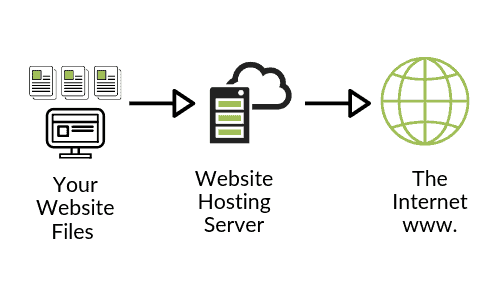
Website hosting providers may also offer other services such as email hosting, storage, and data transfers. Pricing varies depending on the services and type of hosting needed to support your website.
How often do you have to pay for website hosting?
Usually, there are two options for paying for website hosting: monthly or annually. Most website hosting providers offer a discounted rate if you commit to a year and pay an annual one-time rate. However, the monthly rate offers the flexibility to be able to switch providers much easier if necessary.
Also, be wary of rates increases, most companies offer a large discount when signing. You can expect prices to increase by around 50% after the introductory period.
What type of hosting do I need?
Each hosting option offers different features that you need to take into consideration when choosing a provider. Let’s take a look at the most common hosting options available online.
Shared Hosting
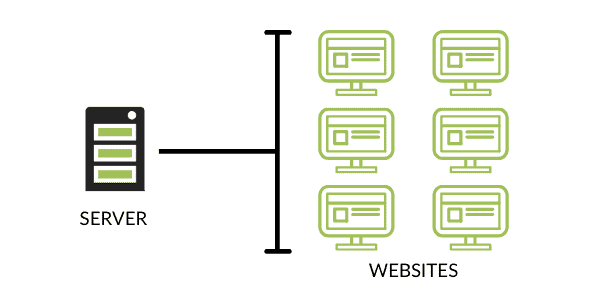
Shared hosting is the most common type of hosting available to regular consumers. While multiple websites are stored on the same server, this is a cheaper option as they can share the cost. However, it may impact your website’s performance depending on how other websites on the same server are using the space.
If your site has a lot of images, high volumes of traffic, or an eCommerce store this may not be the best option. Then, you may need more bandwidth and storage space to support your site.
Dedicated Web Hosting
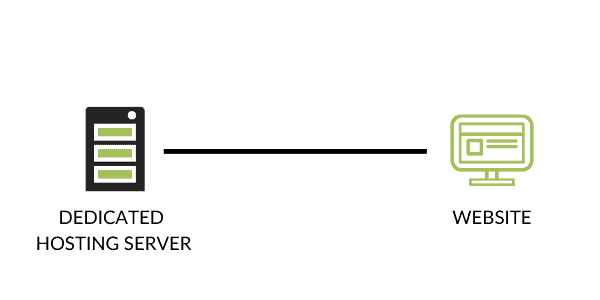
Dedicated web hosting provides you with your own server, as there is no sharing. A benefit of having a dedicated server is that it gives you more control. This allows you to choose the type of server, including operating systems and hardware. Additionally, it provides high performance, security, and email stability. However, it can be more expensive yet quite powerful. This option is ideal for sites that need a lot of server resources receiving a high volume of traffic.
Virtual Private Server (VPS)

A VPS acts like a dedicated server but is still in a shared server environment. It shares performance with other websites on the server but there are fewer sites with their own individual resources. A VPS is a nice middle ground between shared hosting and dedicated hosting.
Cloud Servers
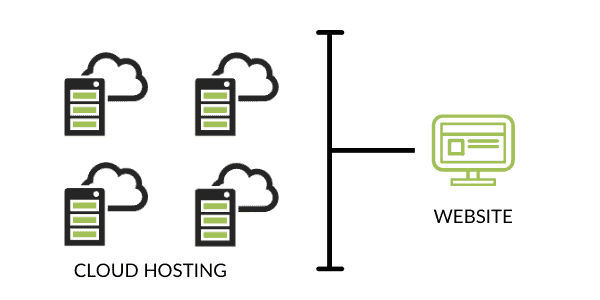
Cloud server providers can configure options that best meet the needs of the customer’s website. Usually, they run in the giant public clouds such as Amazon Web Services or Microsoft Azure. A benefit to this option is that you can scale seamlessly. If your website size and traffic increases, you just pay the provider to scale your space accordingly.
Things to be aware of is the amount of bandwidth and storage the provider includes in their services. Bandwidth is the amount of data transferred when visitors come to your site. While storage is the allowed space for the storage of your website files. As your website grows, your need for an increase in bandwidth and storage space may need to scale up.
Some hosting providers offer ‘unlimited storage’ for a low price. However, this may not be what it seems. Be sure to check that the plan you are selecting won’t limit you after a certain usage level.
Additionally, the hardware is also an important factor when people are accessing your website. Check if the provider uses solid state drives (SSD) for their servers which can increase the performance of your site. They are much faster than traditional drives and are more reliable and consume less power.
How to choose the best web hosting provider?
We have compiled eight key things to take into consideration when choosing the best website hosting provider. These include speed, bandwidth, storage, latest technology, cost, scalability, customer support, and security.
Website speed
The speed of your website is important, as a slow site can have a negative impact on your user’s experience. Website speed is determined by the hosting type, hardware, and locations of the servers. Having a server in the locations closest to your visitors will benefit your site speed. A good hosting provider will allow you to choose the location of the server for your site.
Bandwidth
Bandwidth is the amount of data transferred between your website, visitors, and the internet within a specific amount of time. There are a variety of levels of bandwidth that hosting providers will offer depending on their networks, connections, and system. If your site has more than 5,000 visitors each month then you’ll want to have a good amount of bandwidth.
Storage
Most hosting providers will offer a variety of levels of storage capacity depending on the level of hosting you choose. Some providers even offer ‘unlimited’ storage which may come with restrictions, so make sure to check the fine print. If your website has a lot of videos, music, or images make sure to have a decent amount of storage.
If you’re a small business you may not need more than 2-6GB of storage space for your website. Check the size of your website to understand how much space is needed if switching to a new hosting provider.
Latest Technology
You want to be sure that your hosting provider is staying up-to-date with the hosting trends that benefit your website. With the latest trends today, we recommend a hosting provider that has a control panel (cPanel) or Plesk. These control panels allow you to make changes yourself if the need arises.
Additionally, a provider that uses servers with SSD will be much faster, reliable, and consume less power. Another thing is the ability to choose your hosting provider’s server space to be closer to your visitors. However, if it’s not possible, check if they offer Content Delivery Network (CDN). A CDN uses technology that enables your visitors to access a cached version of your site from the closest server.
Lastly, yet an important service to look for in a hosting provider is backups. This service will automatically back up your data from your website daily. This enables you to restore your website if necessary from any point. This is important in the case of a disaster at the hosting data center, the website getting hacked, or due to human error. Not all hosting providers offer this, so you’ll want to be sure to look for it in a hosting package.
Cost
Another thing to consider is the cost of a website hosting provider. You want to ensure that the pricing is reasonable for the size of your website and traffic. While shared hosting may be the cheapest option, dedicated web hosting is the most expensive. Consider what hosting option best fits your needs not only based on price. If choosing a shared hosting option, choose one with good hardware that uses SSD’s and more CPU’s on their servers.
Scalability
As your website and traffic grows you’ll want to be able to scale the hosting space needed without issues. Hosting providers usually charge based on the storage space and bandwidth used. Consider a fairly priced and scalable hosting plan so that it can grow with your site.
Customer Support
A benefit of using a hosting provider that offers 24/7 support is that you can contact them at any time. Time is money, but if you’re not able to quickly resolve any issue, then reconsider exploring other options.
Having a readily available support team for those issues and questions that may come up is incredibly valuable. Check the reviews of the hosting provider, especially as customers share about their experiences with customer support. Also, see if they offer a user community where customers are able to share and connect with other users.
Security
You want to be able to provide a safe online experience for your users. Many hosting providers offer security certificates (SSL) that encrypt data going back and forth between the hosting server and browser. This verifies the identity of the owner of a website.
Our Recommended 5 Best Website Hosting Providers
*Note: we may be affiliated with some hosting partners listed below. Our recommendations are not biased as they are based on our own experiences.
SiteGround
Considered the “best value web hosting” SiteGround offers a range of pricing and website hosting options. Their pricing starts at a promo rate of $3.95/mo and regularly $11.95/mo for 10,000 monthly visits and 10GB space. We found that they have really good and helpful customer support. They offer 24/7 support, SSL certificates, site migration, CDN, email accounts, and daily backups.
WP Engine
WP Engine offers specialized hosting specifically for WordPress websites. They offer solutions for agencies, large enterprises, and small to medium sized businesses. Plans start at $35/mo for 20,000 visits, 10GB local storage, and 50GB bandwidth per month. In addition, they are able to offer customizable packages for large businesses and mission-critical websites. They have great customer service and helpful support services. They provide 24/7 support, SSL certificates, CDN, site migration, daily backups, WordPress updates, and personalized options for WordPress plugins. Their services are scalable and this is one of the providers we highly recommend since we use their services regularly. As an affiliate we are able to offer a special annual discount of 3 months free of WP Engine.
Flywheel
This specialized WordPress hosting provider offers services for a range of customers from freelancers to agencies to high-traffic sites. Flywheel offers pricing starting at $25/mo with 25,000 monthly visits, 50GB of disk space, 50GB of bandwidth per month. Overall we’ve had a good customer service experience with Flywheel. They offer 24/7 support, SSL certificates, CDN, and a variety of workflow tools such as free demo sites, client billing, and resources to keep the team organized.
Cloudways
This is another hosting provider that we personally use in our business which offers managed hosting for WordPress and WooCommerce. Cloudways offers scalable pay-as-you-go pricing starting at $10/mo for 1GB RAM, 25GB storage, and 1TB bandwidth per month. They offer 24/7 support, SSL certificates, CDN, automated backups, scalable cloud hosting, and many more tools available especially for experienced developers who want more control.
Kinsta
Offering premium managed WordPress hosting for all websites of any size. Kinsta offers options that are scalable providing 10 tiers of pricing starting at $30/mo for 20,000 visits and 5GB disk space per month. They offer 24/7 support, SSL certificates, site migration, CDN, and daily backups.
Summary
We’ve included 5 key takeaways to keep in mind when considering website hosting providers for your website.
- Understand how much space and bandwidth you need for your website.
- Look for hosting options that are scalable so as your business grows you can adjust your hosting needs accordingly.
- Make sure to read the small print before signing any contracts with a hosting provider. This can help you avoid unknown or hidden. restrictions.
- Review customer testimonials and reviews to ensure server reliability and support.
- Look for hosting providers that offer 24/7 support, SSL certificates, and use technology with SSD, CDN, and daily backups.
Related Blog Posts
Podcast: Behind the Story of Enspire
Adam, our CEO/Founder shared about his time with the Peace Corps in Moldova with the My Peace Corps Story podcast. Li...
Logo Design: 5 Things to Keep in Mind
Are you ready to take your company to the next level? Then you are ready to start strengthening your brand. A logo is...

